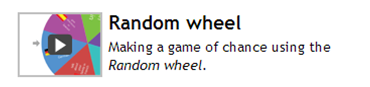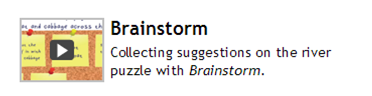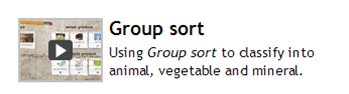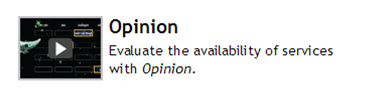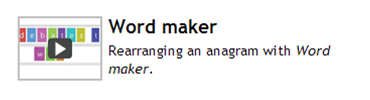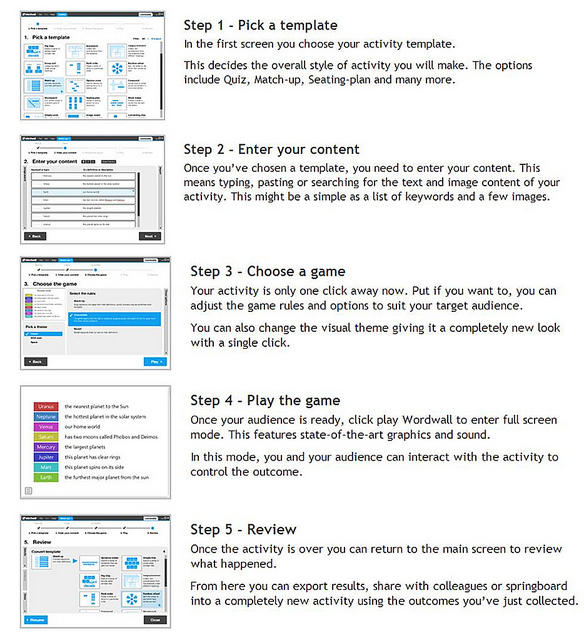By taking the best bits of WordWall 2 and placing them into an all-new, easy to use, striking interactive interface, WordWall 3 has completely reinvented the interactive software experience.
New activities:
WordWall 3 comes with a range of brand new interactive activities.
Updated Activites:
Classic WordWall games such as flip tiles and opinion have all been given a face lift in WordWall 3.
For a complete list of all new WordWall 3 activities click here.
Setting up a WordWall resource
The all new WordWall 3 makes it easy for teachers to instantly setup and run interactive activities during the lesson.
Downloading WordWall
If you’re a current WordWall or 2Touch customer then you’re entitled to a free upgrade to WordWall 3 – dependent on how many user licenses you have in your organisation.
Download the latest WordWall software from here: getwordwall
If you’d like to purchase a WordWall software license then contact Manzana.
Using WordWall 3 with WordPad
Like its predecessors WordWall 3 will work perfectly with the WordPad response solution. WordPad’s full text QWERTY key pad responders provide your students with the ability to interact directly with your lesson via the WordWall software. Students can answer multi-choice questions in Quiz, send full text answers onto brainstorm or register opinions via the opinion scale.