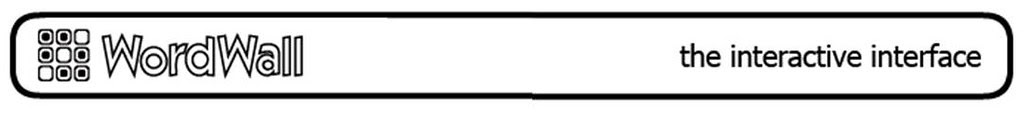The all new WordPad 2 responders have arrived and provide students with even more functionality for responding to questions you pose. Expanding on the current WordPad responders, WordPad 2 introduces a QWERTY key board, full colour screen, separate joy pad controls, full language and math character support, new ergonomic design and multiple other features.
The WordPads enable students to respond to questions posed by the teacher via a shared space (whether it is a projector or interactive whiteboard). All students are given the opportunity to respond to a range of question types: basic ABC questions, opinion polls, math questions, definition matchup. But, most importantly, the WordPads provide students with the ability to answer open ended questions with full text responses. Imagine having your entire class send up their ideas to a shared space run on your computer. Instantly you can identify where class thinking is at and provide students with a vehicle to not only expand on their answer, but other students’ as well.

The WordWall software
The all new WordPad 2 clickers are used in conjunction with the WordWall software. The innovative WordWall software works with the WordPad responders to create a shared space from which your students can contribute and build-on ideas. Designed to work with both an interactive whiteboard and data projector the WordWall Interface comes complete with every set of WordPad responders.

For further information on the innovative WordWall software click here:
WordWall Interface
For further information on the WordWall response system contact Manzana on 0800 200 121 or via email.